Alexia McDonald
About me

View My GitHub Profile
Awesome Tools for Windows.
“Asked about the fact that Apple's iTunes software for Windows computers was extremely popular, Jobs joked, 'It's like giving a glass of ice water to somebody in hell.” ― Walter Isaacson
Open the Windows.
When I first started University with the idea of being a programmer I had no idea how easy I could make my life if I had just installed Linux. The computers we were taught on pretty much all had Windows installed on them and only some of the really serious people in my course had switched to Linux. I was scared to the jump ship and knowing that my craptop had hardware virtualisation disabled it wouldn't be possible to switch back quickly if I wanted to.
This is when I met Brendan who offered up his awesome knowledge to me about the possibility of making Windows run a little bit like Linux.

Everything is better with Chocolate.
Windows, the land where open source software pages look like you are going to download Malware.
"Chocolatey is a package manager for Windows (like apt-get or yum but for Windows). It was designed to be a decentralized framework for quickly installing applications and tools that you need. It is built on the NuGet infrastructure currently using PowerShell as its focus for delivering packages from the distros to your door, err computer.
This is a must if you want to live the Windows life.
Install chocolatey to free yourself!
Simba, Cmder…
Did you know you can have an awesome console on Windows?
"Cmder is a software package created out of pure frustration over the absence of nice console emulators on Windows. It is based on amazing software, and spiced up with the Monokai color scheme and a custom prompt layout. Looking sexy from the start."
Well, welcome to the wonderful world of Cmder. The place where no one knows how to pronouce it and honestly we don't care because it's got multi tabs. YAY!
To download this sweet terminal just go into what you currently have… either Powershell or CMD and type in the following:
choco install cmder
Pin it to your toolbar and you're good to go for the rest of your Windows career.
*If it doesn't work you are probably missing Visual C++ Redistributable

Go crazy.
Now you are set to go and can download all the things! These two tools are awesome and make life so much easier. There are heaps of awesome things you could do.
You could install Git:
choco install git
Or perhaps you want to run Bash on Cmder:
Open Cmder, then click on the new tab menu, selecting the Setup tasks... option.
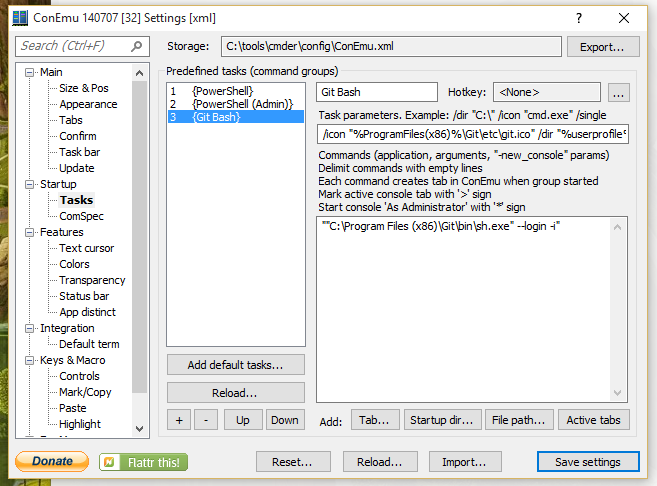
Create a new task by clicking the + button, and enter the following settings:
Name: Git Bash
Task parameters: /icon "%ProgramFiles(x86)%\Git\etc\git.ico" /dir "%userprofile%"
Commands: ""C:\Program Files (x86)\Git\bin\sh.exe" --login -i"
Or maybe you want to code some Ruby choco install ruby
My personal favourite is to add my SSH keys
Open Git Bash
in cmder. Follow Github's instructions
for setting up your SSH keys using ssh-keygen
The list goes on… Check all the packages on Chocolatey
Have fun!
